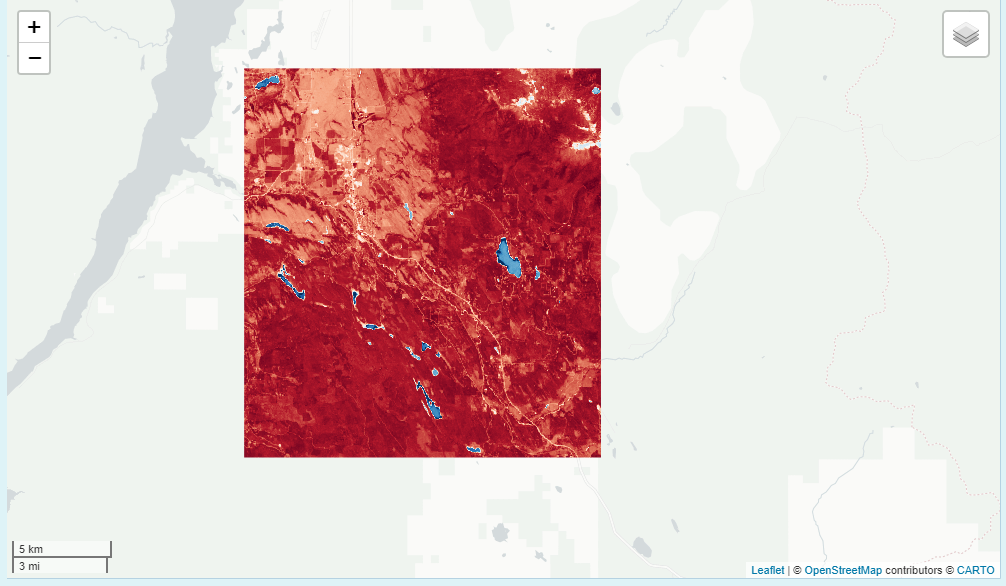Intro
This vignette will go over the different capabilities of the viz() function. The main purpose of viz() is to vizualize earth engine Images quickly. To do that, we need to either know the Image range prior (-1 to 1) or we need to calculate some quick stats (min and max) or my favorite, guess. The former is the fastest and works well for normalized indices (NDVI, NDWI) but when dealing with other Images it’s not as clear cut. This leads to continuously using infamous getInfo() function from GEE on the side to find these parameters when exploring. However, the viz() function will run getInfo() in the background for you if min and max are not provided. In addition, the process to get the info can take a long time depending on the scale; thus, the scale is set high (250 meters) but it may make sense to make it even larger for faster processing or when dealing with coarser pixels, e.g. PRISM is 800m. The reason for this is that earth engine defaults to a 0 to 255 scale when no min or max value is given. Thus, viz() will help us do that quickly as shown in the examples below.
Vizualizing
Let’s say we wanted to vizualize some remote sensing bands so that we can possibly extract some more meaningful variables in a ML model, i.e. say predicting stream occurrence. To do that, earth engine does the heavy lifting by providing remote sensing images (and rgee) but we still need to be able to explore in a relatively quick manner. That’s where the get_*() along with viz() come into play.
## --
[1mrgee 1.1.2.9000
[22m ---------------------------------- earthengine-api 0.1.264 --
##
[32mv
[39m
[34muser:
[39m
[32mnot_defined
##
[39m
[32mv
[39m
[34mInitializing Google Earth Engine:
[39m
[32mv
[39m
[34mInitializing Google Earth Engine:
[39m
[32m DONE!
##
[39m
[32mv
[39m
[34mEarth Engine account:
[39m
[32m
[1musers/joshualerickson
[22m
[39m
## --------------------------------------------------------------------------------
huc <- exploreRGEE::huc
ld8 <- get_landsat(huc, method = 'ld8', stat = 'mean',
startDate = '2014-01-01', endDate = '2019-12-31',
c.low = 7, c.high = 10)After processing the data we can now vizualize in a leaflet map.
## Error in viz(.): Need to choose a band name.If you get this error it’s because you didn’t specify the band you want to use for vizualizing. You can either put a character (see below), numeric (band = 1) or c(‘NIR’, ‘Green’, ‘Blue’). In addition, you can also call it in the param argument when you start but I’d recommend keeping all the bands. One reason to keep all bands is if you want to look at RGB or false-color composite or switch between bands quickly in the rr() and band() functions.
False Color
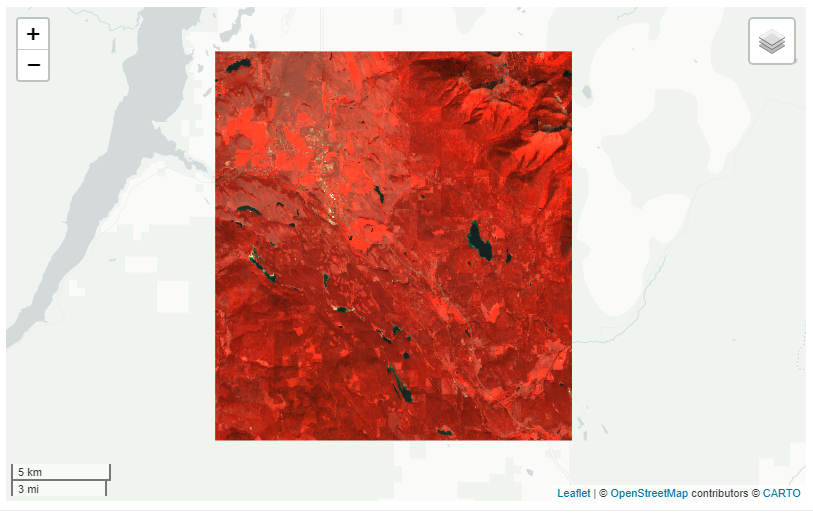 True Color -play with gamma to lighten up image.
True Color -play with gamma to lighten up image.
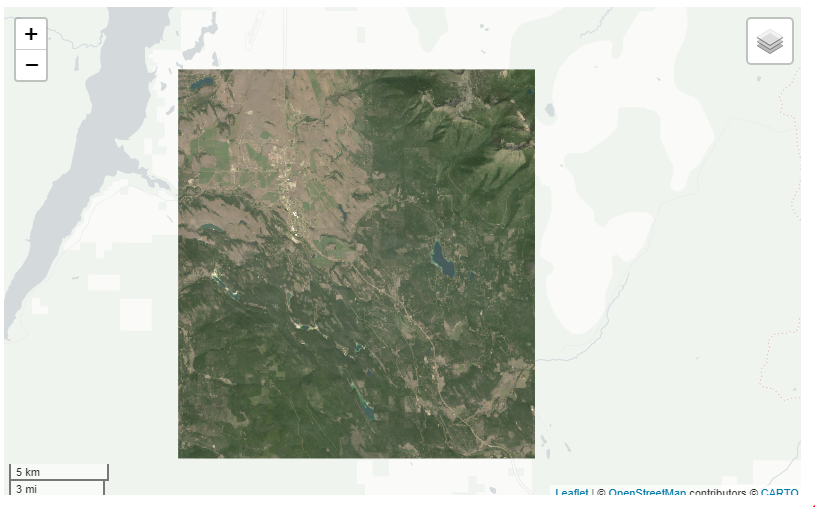 NDVI
NDVI

Change Palette
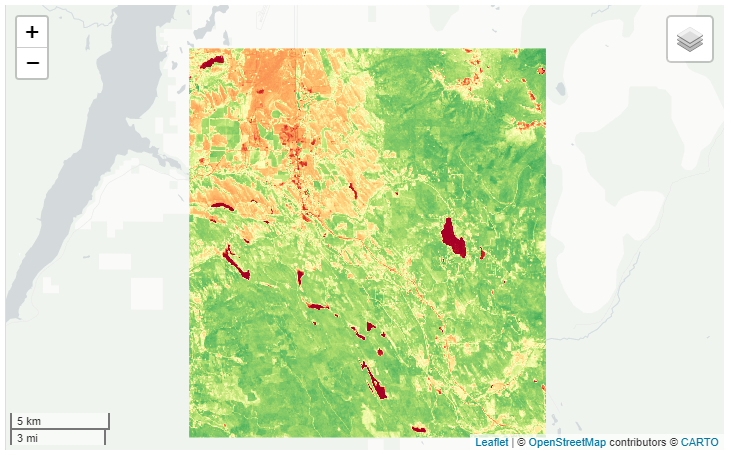
Now let’s say we want to look at the standard deviation. We’ll just grab the landsat image from above and change the stat argument. An important note is that if you use stdDev you have to explicitly call the param argument in the get_*(). Here, we changed the palette and reversed the order of that palette.
ld8 <- get_landsat(huc, method = 'ld8', stat = 'stdDev',
param = 'NDVI',
startDate = '2014-01-01', endDate = '2019-12-31',
c.low = 7, c.high = 10)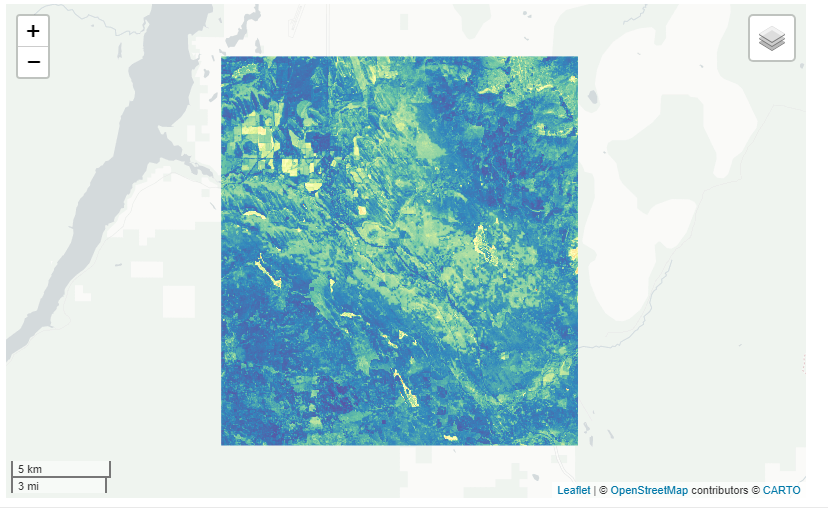
We can also use viz() to help us vizualize differences in images. Let’s look at the states Montana and Idaho and see what the difference from 2000-2009 to 2010-2019 would be for precipitation using GRIDMET. When using the get_diff() with viz() we will get some color intervals for the difference calculations. Black meaning near zero, red (negative), green/blue (positive).
aoi <- AOI::aoi_get(state = c('Montana', 'Idaho'))
prism <- get_met(aoi, method = 'GRIDMET', startDate = '2000-01-01', endDate = '2009-12-31', param = 'pr')
get_diff(prism, startDate2 = '2010-01-01', endDate2 = '2019-12-31') %>% viz()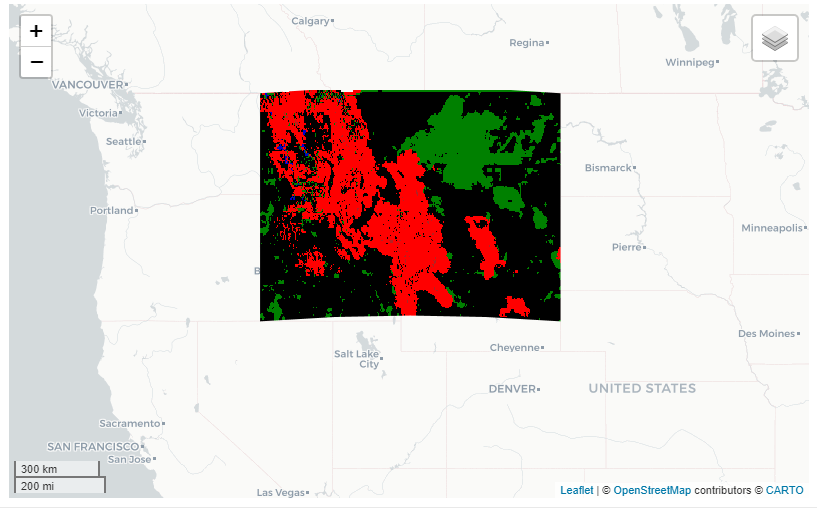
Or if we want to look at the difference of landsat NDVI for the same time period you can do that as well.
ld_ts <- get_landsat(huc, method = 'ts', stat = 'mean',
startDate = '2000-01-01', endDate = '2009-12-31',
c.low = 7, c.high = 10)
get_diff(ld_ts, startDate2 = '2010-01-01', endDate2 = '2019-12-31',band = "NDVI" ) %>% viz()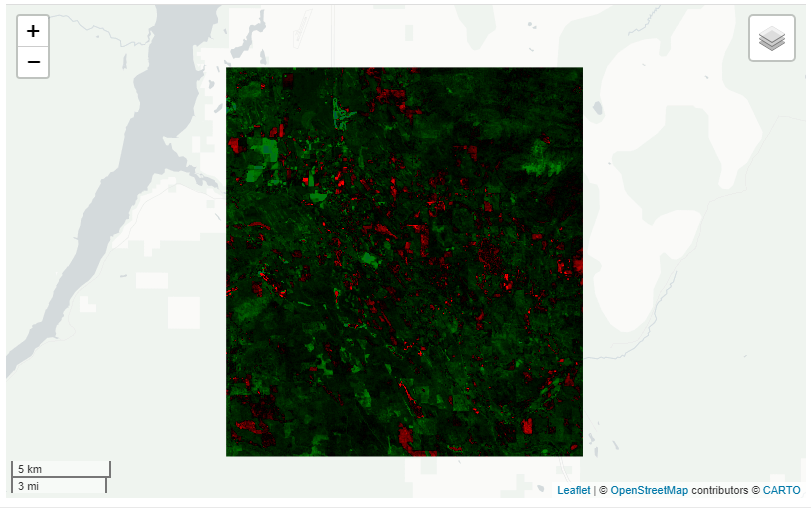
Finally, you can always use a class ‘ee.image.Image’ with viz(). For example, let’s use the eemont processing steps and then vizualize.
library(reticulate)
eemont <- import('eemont')
aoi <- exploreRGEE:::setup(huc)
ld8 <- ee$ImageCollection("LANDSAT/LC08/C01/T1_SR")$filterBounds(aoi)
ld8 <- ld8$maskClouds()$scale()$index(c('GNDVI','NDWI','BAI','NDSI'))$median()
ld8 %>% viz(user_shape = huc, band = 'NDWI')NDWI